Configuration
In Configuration tab, you can perform the below WSUS configuration actions:
| Field/Button | Description |
|---|---|
| Test WSUS | Click Test WSUS button, on successful connection you will receive a successful message in the Output Window. |
| Test GPO Settings | Click Test GPO Settings button, you will receive a group policy information in the Output Window. |
| Generate New Signing Certificate | Click Generate New Signing Certificate button to generate a new self sign certificate. Upon generating, click Install Signing Certificate button. |
| Set External Signing Certificate | (Optional) If you have an external certificate, then enter the path or browse and select the path from the preferred location, and then enter the valid certificate password. Note: You can select either Generate New Signing Certificate or Set External Signing Certificate option. |
| Set Signing Certificate in WSUS | After entering the Set External Signing Certificate details, click Set Signing Certificate in WSUS button, and then click Install Signing Certificate button. On successful signing you will receive a successful message in the Output Window. |
| Install Signing Certificate | Click Install Signing Certificate button, on successful certificate installation you will receive a successful message in the Output Window. You can see the installed certificate in Trusted Root Certification Authority and Trusted Publishers stores. |
| Export Signing Certificate from WSUS | Click Export Signing Certificate from WSUS button, you can export signing certificate from WSUS server to the local drive. |
| Delete Signing Certificate in WSUS | Click Delete Signing Certificate in WSUS button and confirm the popup to delete the signing certificate. |
| GPO Name | Enter the valid group policy name. |
| GPO to Support SCCM Patch Deployment | If you select this check box, use the WSUS Server specified in Software Vulnerability Manager. |
| GPO to install WSUS Certificate | If you select this check box, you can create your own Group Policy to distribute the WSUS Signing Certificate. For more information, see Creating the WSUS-CSI GPO Manually. If this check box is not selected, then existing Windows Updates GPOs must be edited in accordance with Setting Up Clients to Access WSUS. |
| Create / Update SVM Group Policy Settings | If you are creating the Software Vulnerability Manager WSUS Group Policy for the first time, then click Create / Update SVM Group Policy Settings button. |
| Dump All GPO Information | Click Dump All GPO Information button, you will receive all dumped GPO information in the Output Window. |
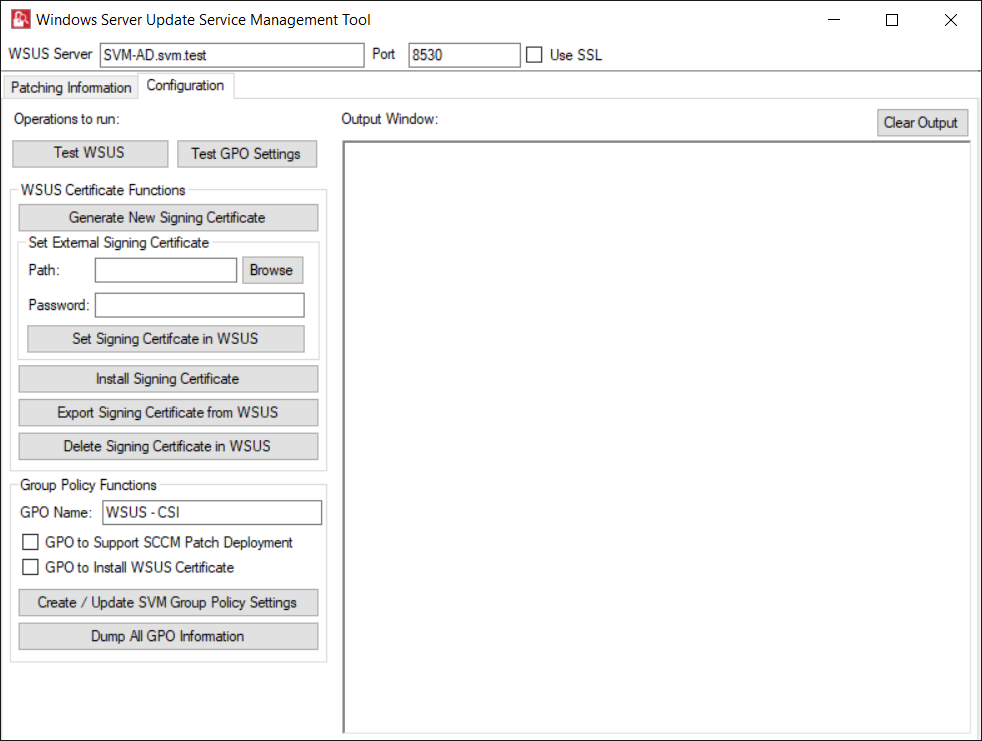
To following topics related to Windows Server Update Services (WSUS):